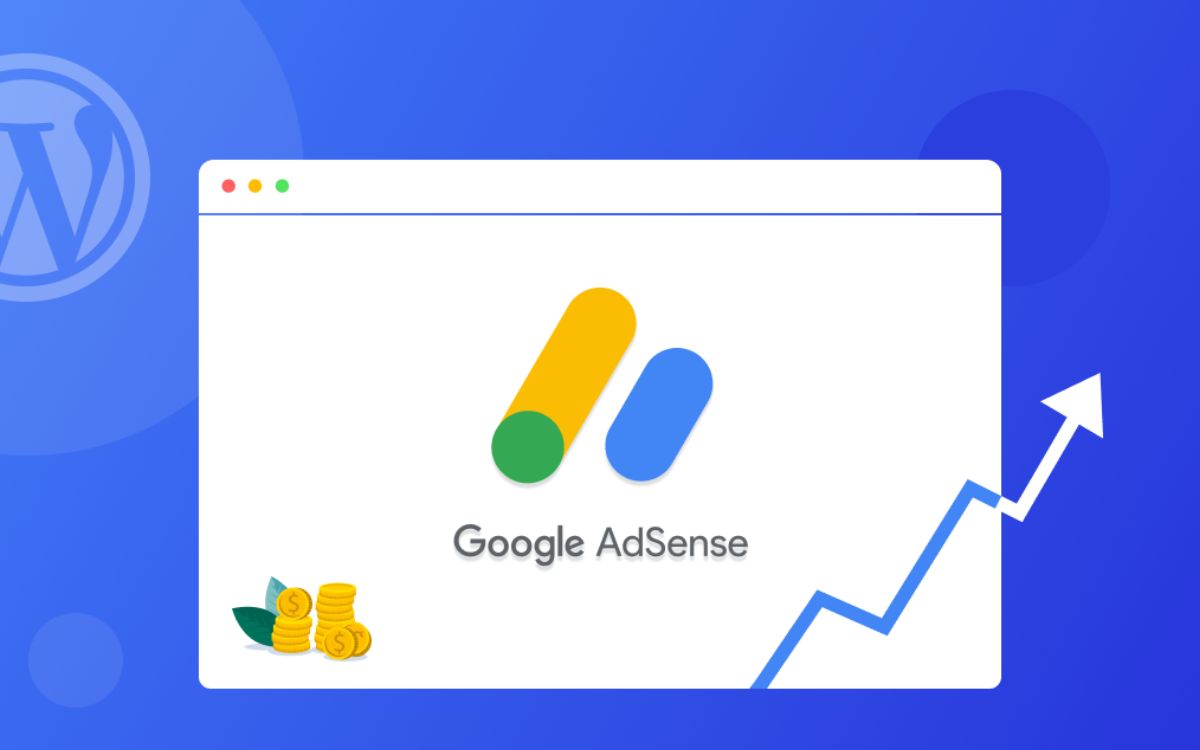Getting approval for Google AdSense involves several steps, and ensuring that your website complies with Google’s policies is crucial. Here’s a comprehensive guide to help you through the process:
Step 1: Create Quality Content
Google values websites with original, high-quality content. Ensure that your website provides valuable information, is well-written, and offers a good user experience.
Step 2: Check Google AdSense Policies
Review Google AdSense Program Policies and ensure that your website meets all the requirements. Some key policies include:
- Prohibited content: Ensure your website doesn’t contain any prohibited content such as adult content, violence, hate speech, or copyrighted material.
- Privacy policy: Have a privacy policy page that discloses how you collect and use data.
- Webmaster guidelines: Follow Google’s Webmaster Quality Guidelines to ensure your website is optimized for search engines.
Step 3: Design and Navigation
Ensure your website has a clean and professional design with easy navigation. User-friendly websites are more likely to get approved for AdSense.
Step 4: Create Important Pages
Create essential pages such as About Us, Contact Us, and Privacy Policy. Having these pages shows that your website is legitimate and trustworthy.
Step 5: Optimize Website Speed
A fast-loading website improves user experience and can positively impact your AdSense approval chances. Optimize images, minimize code, and use caching plugins to improve website speed.
Step 6: Remove Other Ads
If you’re displaying ads from other ad networks, consider removing them before applying for AdSense. Having too many ads can make your website look spammy.
Step 7: Apply for Google AdSense
Once your website is ready, go to the Google AdSense website and sign up for an account. Fill out the application form accurately and provide correct details about your website.
Step 8: Wait for Approval
After applying, Google will review your website and application. This process usually takes a few days to a few weeks. During this time, continue updating your website with fresh content.
Step 9: Receive Approval Notification
Once your website is approved, you’ll receive a notification from Google AdSense. You can then log in to your AdSense account, get the ad code, and place ads on your website.
Step 10: Follow Ad Placement Guidelines
Ensure you follow Google’s ad placement policies and guidelines. Proper ad placement can improve user experience and maximize ad revenue.
Step 11: Maintain Compliance
Continue to follow Google AdSense policies and guidelines to maintain compliance. Violating policies can result in suspension or termination of your AdSense account.